Wake up the good designer in you – How good design can change your life
Jul 3, 2019
Takes about 7 minutes to read ⏱
“The first principle is that you must not fool yourself – And you are the easiest person to fool” – Physicist Richard Feynman
Today I would like to share something on design thinking. How anyone can implement the good design in their work irrespective whatever field or career they are into and how it can make a huge difference.
You might have come across one such situation in your life–
- You have to create a good presentation for your boss or for your own company.
- You need an invitation card or brochure for some event (marriage, party, official etc).
- You run a cafe or any small business and you need help with the creation of the menu, t-shirts, branding etc.
- You are a designer by profession but running out of inspiration.
- You run your own website/blog and you are not sure why your website does not look appealing.
- You need to create a drawing/ illustration but you never give it a shot as you think you are not naturally good at drawing
- You are applying for a job but your resume looks boring
Whenever you come across such situations, you either have to rely on someone professional or try doing it yourself but the result is often not so impressive.
While there are millions of resources on the internet about design, I would like to emphasize here on some practical ways you can develop an eye for good design and surprise yourself and others who believe you don’t have an idea about design. I will also share some resources that I regularly use and I hope you will find them useful as well.
I have shared some easy and simple ways to make your powerpoint presentations appealing. So make sure you read till the end!
Why care about good design at all?
Good design is not just about impressing others with fancy stuff. Good design is about making your work stand out from the clutter. You can create a good first impression for your audience or customer applying basic design sense. You can make your content easy to read and understand. Good design can motivate people. It reveals not only your hard work and effort but also your creative mind. It is like art – a way to express yourself. Good design lasts long.
How to be better at design?
Oh yeah! Lot’s of philosophical talk. Coming straight to the point. Here are some things you can implement in your next project, presentation, invitation card, brochure, website, resume or whatever you will be working on:
Use better fonts Yes use of proper fonts make a lot of difference. Here are some resources you can take a look to get some inspiration on fonts and typography
- 100 best fonts by Creative Bloq - This article explains the motivation behind eash font. These fonts are completely free to download.
- Awesome typography resources - An amazing collection of typography resources from Invision. All free!
- Website inspirations - It has a curated list of great websites and the font they use.
- Pair trending fonts - A great resource where you can pair fonts and see what’s trending.
- Pair google fonts - Google fonts are great. Feels free to use this resource to pair google fonts.
- Font Squirrel - This is what I use most to download beautiful free fonts
Use right colours
Use of good colour makes your design stand out. I know it can be difficult to choose the right colour as it requires knowledge of colour theory and some practice. However I will share some resources which can make your colors look professional!
- Color Wheel by Canva - A ver simple to use color wheel where you can experiment with colours and see the results on the fly. It will provide you the complimentary colours as well. You can create a graphic with those colour or export the colour pallete to use in your project.
- Colormind - This is an AI based colour scheme generator. Great to generate some ready made colours for your project. you can even checkout the templates.
- Coolors - My personal favorite! It is very simple to use and it gives you a great combination of colours and you can experiment with it to generate your own combination.
Use good photographs and graphics
Images > Words
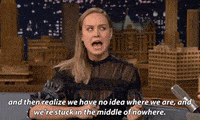
A picture is worth a 1000 words
Enough said already! A single image or a graphic can do what a paragraph of words cannot. So make use of good visuals wherever possible. Whether it’s a corporate presentation or a birthday invitation card, images can convey your thoughts very easily and effectively. Here are some great resources that will assist you in finding top quality images and graphics for your project.
- Freepik - My personal favorite! It has a plethora of high quality images and vector graphics which you can use for free. Remember to use the credits. It’s always a good practice to credit the creator.
- Unsplash - If you are looking for free high definition stock images, you should check this website.
- Pixabay - Get stunning stock images for free.
- Pexels - My goto resource for high quality stock images. I simply love this site.
Some great design inspiration resources
Don’t feel ashamed in copying good content what others have created. That servers as a good starting point and it ensures good quality as well. It’s okay to fall short of ideas and not being able to create professional looking design content. In this era of internet, we can’t complain of anything. There is an ocean of resources available. I would recommend checking some of these resources just for fun and triggering your design mind.
- Dribbble - One of the best website for digital design inspirations. Simply search what you are looking for and you will be presented with a wide array of beautiful works.
- DeviantArt - This is probably the largest art and design gallery.
- LogoPond - If you are looking for logo and branding inspirations you can check this website out.
Still looking for a shortcut to create good design content?
If you still find yourself overwhelmed with the above resources and think it is not as easy it seems, try visiting canva. It makes designing a child’s play with its awesome resources. Whether you want to create a classy social media post, create a website banner, logo, a presentation, Canva helps you accomplish professional looking design in no time!
Make your presentations rock!
Well last but not the least, I would like to share some thoughts on making your presentations stand out. When it comes to making presentations, I am highly inspired by Guy Kawasaki and his 10 20 30 rule. Guy is a famous entrepreneur,investor, speaker and evangelist. He mentios 3 simple rules while creating a presentation.
- 10 Slides - Keep your presentation short and simple. Try limiting it to 10 pages maximum. He says if you can’t explain your business in 10 slides, you probably don’t have a business!
- 20 minutes - You should be able to present your 10 slides within a timespan of 20 minutes or less.
- 30 font size - Keep your minimum font size as 30 point. In this way people sitting far away can read your presentation easily. This will also allow you to make use of your words wisely and you can avoid cramming lot of texts in your presenation hence keeping it simple.
Though his rule targets investment pitches, I have found it extremely useful to use the similar strategy for any generic presentation. In this way you cannot bore your audience as well! Feel free to tweak the rules slightly depending on your content and audience.
Uber Presentation - Check out this beautiful presentation by Uber. I hope you will find it useful.
Lastly, if you are looking for a place that will help design stunning presentation click on the image below.
I admire Steve Jobs a lot and he rightly said
Design is not just what it looks like and feels like. Design is how it works.
Here is a rare footage of him speaking about good design. Enjoy!
Sidenote
I have also started writing about my journey where I try challenging myself to get good at two skills every month. Check out my first post on this series




